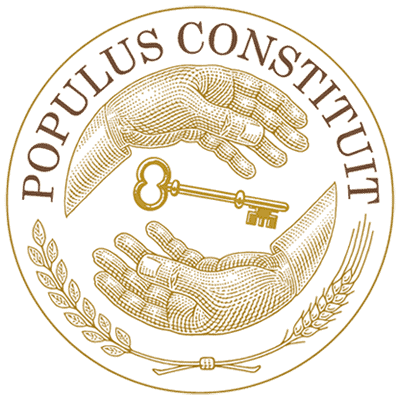As a part of your networking on the USPX website, you want to develop personal connections, which are called “friends.” When you make a member a friend, it is called “friending” that member. Being friends with a member allows you certain privileges, such as inviting him to join groups you form or to track his activities on your friends-only activity stream.
To friend someone, select:
Community > Members
and locate him in the members directory. Click the “Add Friend” button to the far right of the individual. This will notify the member that you are making a friendship request. You are not friends until he accepts your request. If you visit a member’s profile page, you will see an “Add Friend” button there too.
If another member sends you a friendship request, the system will notify you by e-mail, although you can turn off such e-mail notifications. You can also receive friendship requests by logging into the USPX website and selecting “Notifications” from the menu at the top of your browser window.